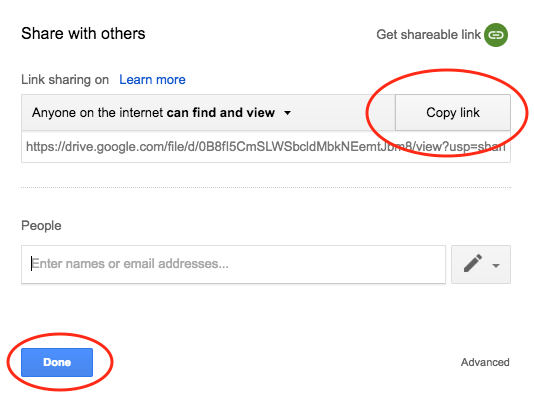Google Drive Direct Link Generator
Enter a Google Drive ID To Press Enter
https://www.googleapis.com/drive/v3/files/
https://drive.google.com/u/0/uc?id=
https://drive.google.com/uc?export=download&id=
https://drive.google.com/file/d/
Modify Google Drive File Embed Code
Let’s start the embed code modification! An OneDrive embed code looks like the following:
<iframe src="https://drive.google.com/file/d/How to Get Google Drive Sharing URL
1. Upload your audio/video file to Google Drive, then right click on the media file in Google Drive and select the menu item Share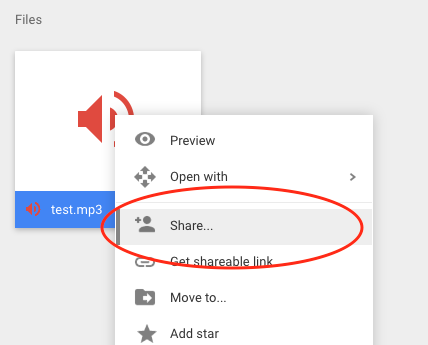
2. Click the Get Sharable link
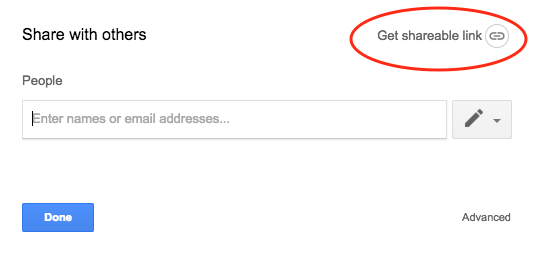
3. Click the "can view" arrow then select More from the drop down list
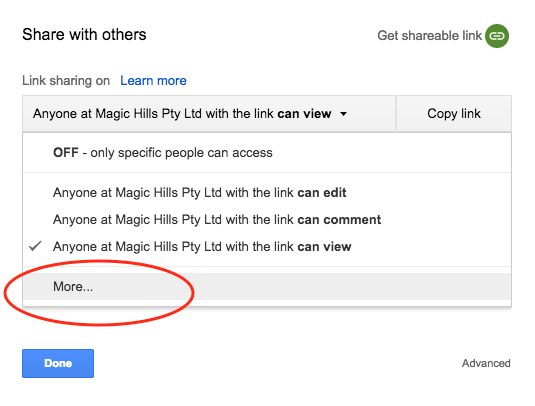 p>4. Select On - Public on the web
p>4. Select On - Public on the web
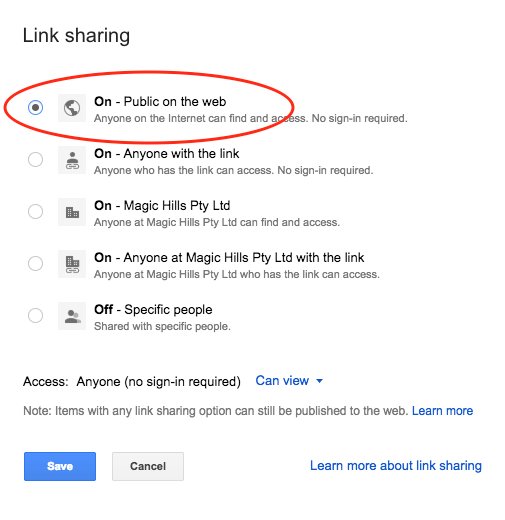
5. Click the button Copy Link, then click Done. The copied link is the Google Drive sharing URL of the file.