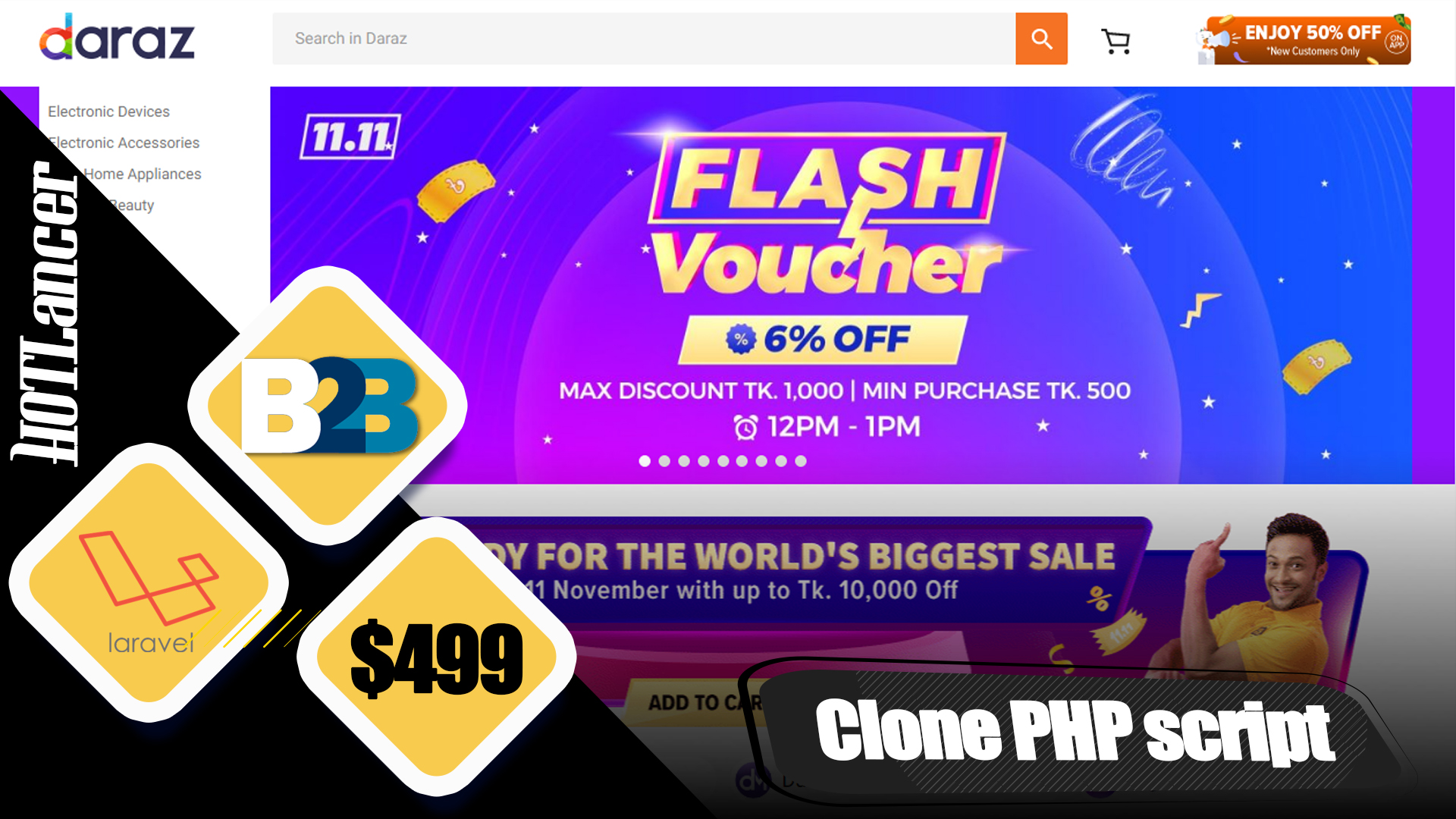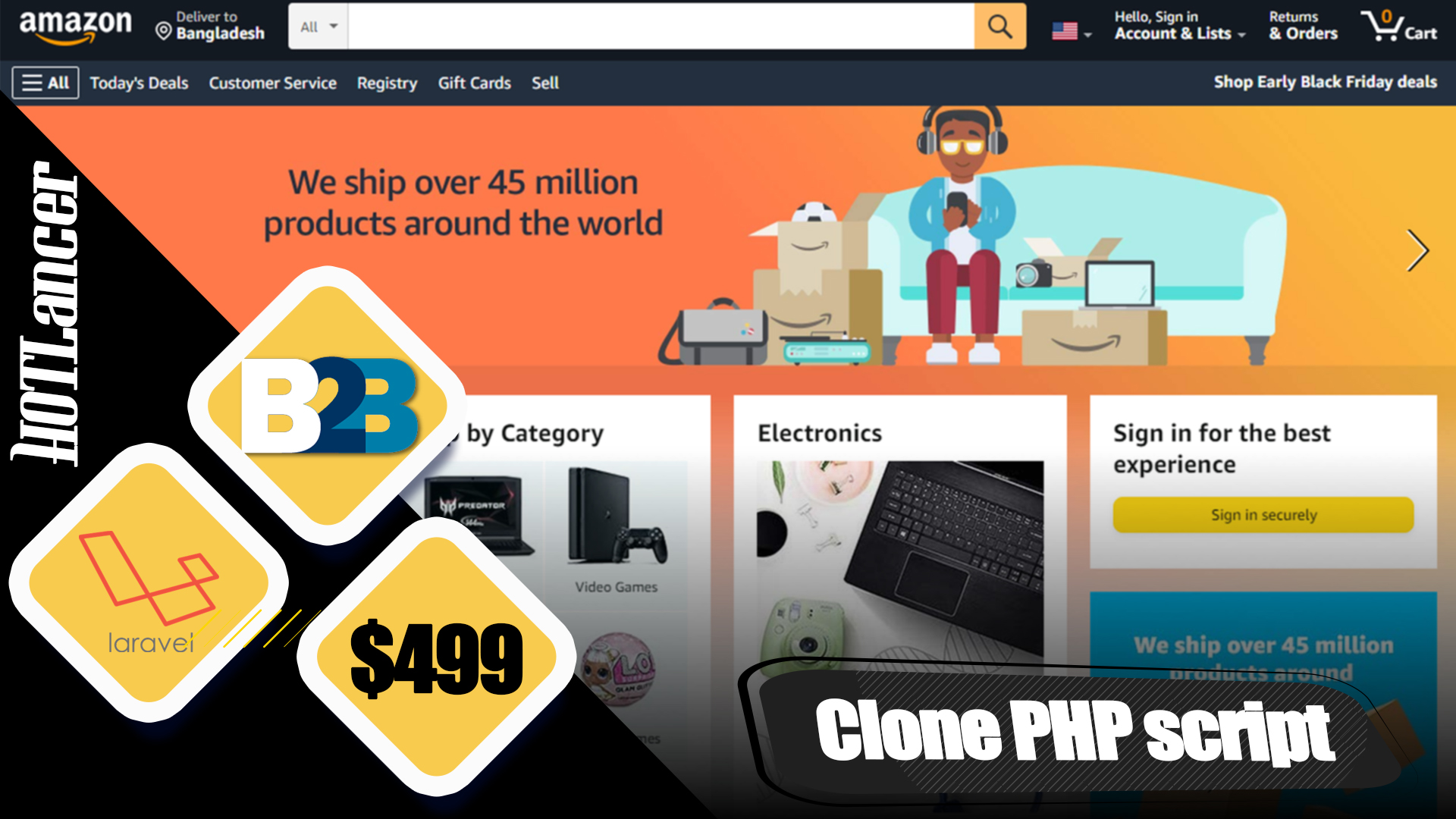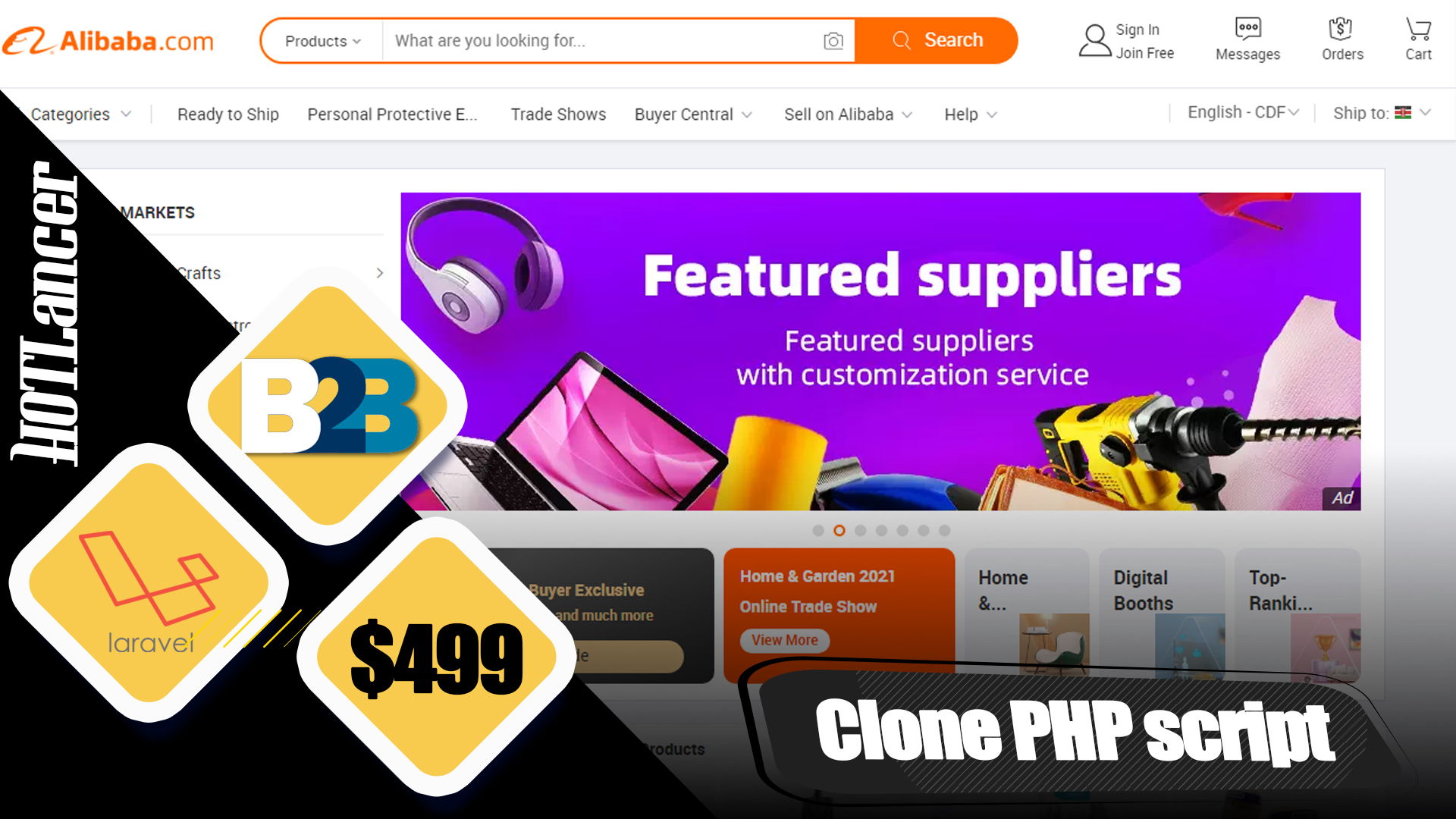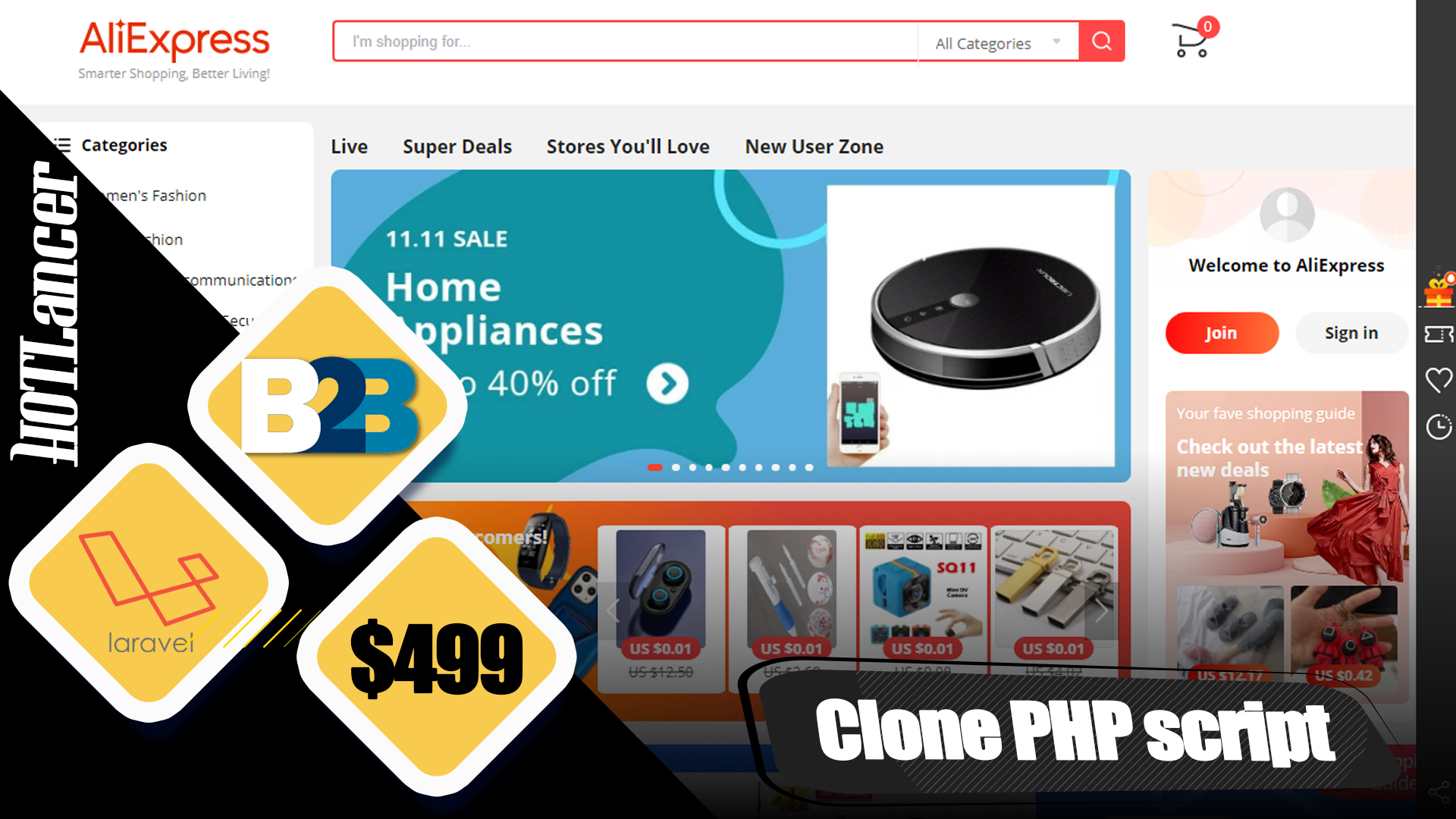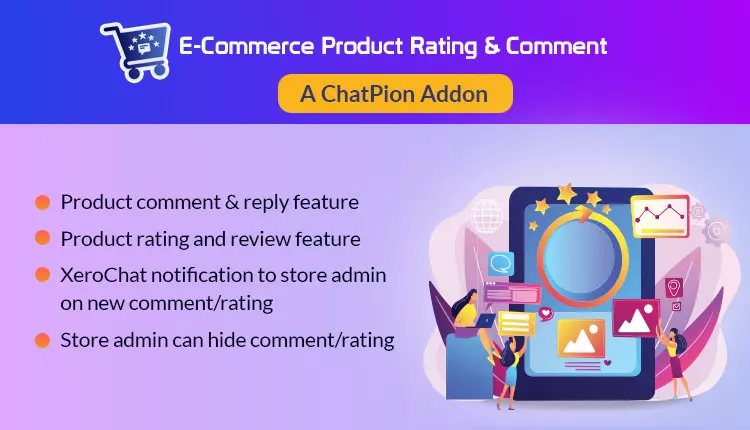* All Files 100% Clean, 100% Safe. Guaranteed.. * Direct and super fast download. *Auto Activation after payment.
* Daily Updates * Latest Versions *No Ads * Largest Portfolio. 12000+ Themes, Plugins, Scripts, etc…
download link not work please contact support team
$5.00
- Version: 2.2.2
- Quality checked by HOTLancer
- Included: demo install support LaraUp
- Included: Lifetime Free Updates
- File not work HL wallet balance refund
- Payment: MasterCard & PayPal And bKash
Related Products
Description
WooCommerce Product Builder is a plugin that allows your customers to build a full product set from small parts step by step. The plugin works base on WooCommerce with many useful features like compatible, email completed product, attributes filters …
The plugin allows your customers to build complete products step by step. You can set up steps, in each step, there will be products. You will decide which products will appear in a step then customers will pick one or more from those products.
- Create Product Builder pages: Each product builder will display on the front-end as a page, customers will build their products on this page. You can add as many product builders as you want.
- Multiple steps: Add as many steps as you need customers to select product parts.
- Change step name: Select a name for each step like STEP 1 – Mainboard, STEP 2 – CPU… Use the shortcode {step_number} to display the number of currency steps.
- Select product and categories for each step: You can select which products categories will appear in each step and then customers can pick one (or more) in that step.
- Select multiple products: Allow customers to add more than one product in each step. If this option is disabled, when customers select a product they will be automatically redirected to the next step.
- Quantity field: This option allows customers to select products quantity. If this option is disabled, the quantity will be set as 1.
- Preview button: The preview feature allows customers to view their full product before purchase. The preview page will appear in the last step, by enabling this option you will allow customers to visit the preview page from any step.
- Product per page: Select how many products will be displayed on one page in the front-end.
Customer reviews
User Rating
0/5
0 average based on 0 reviews.