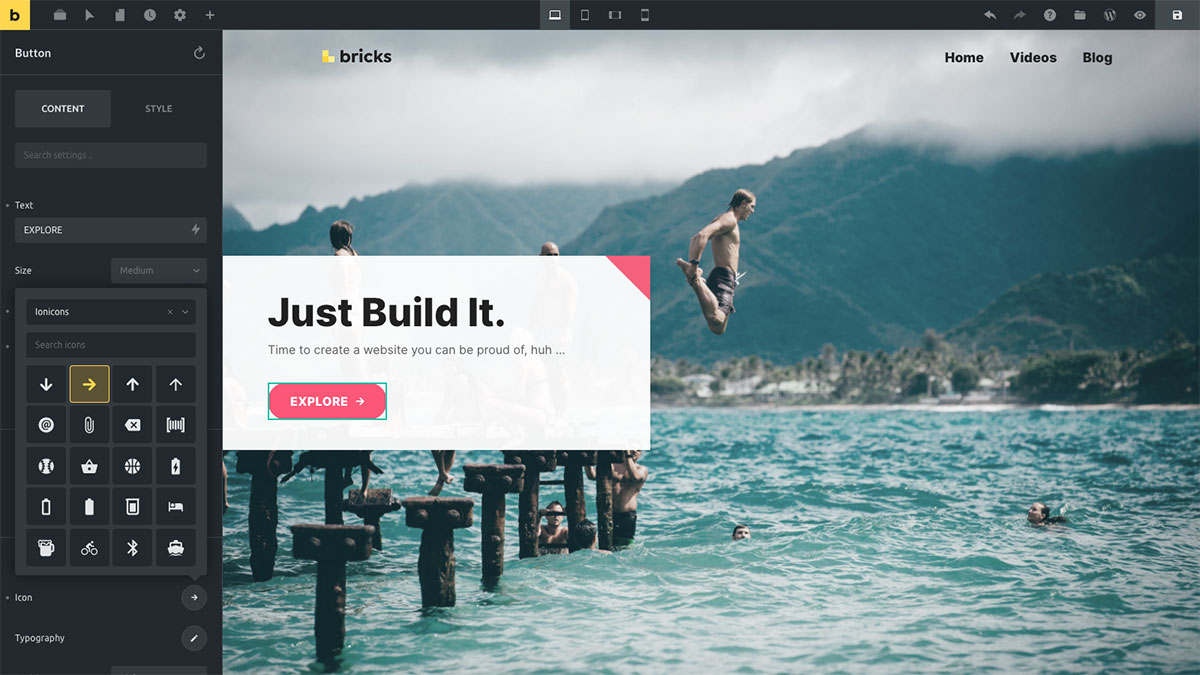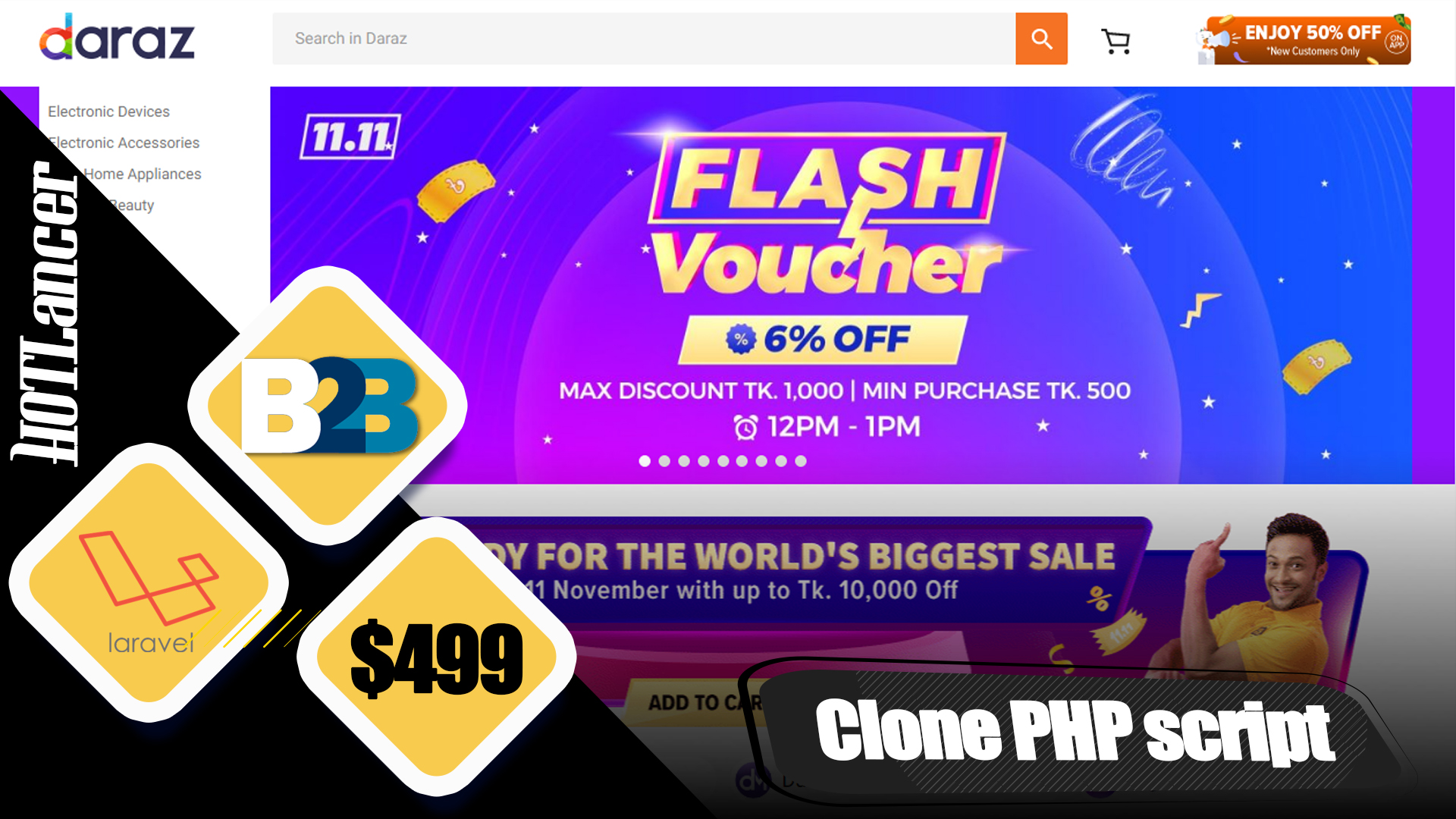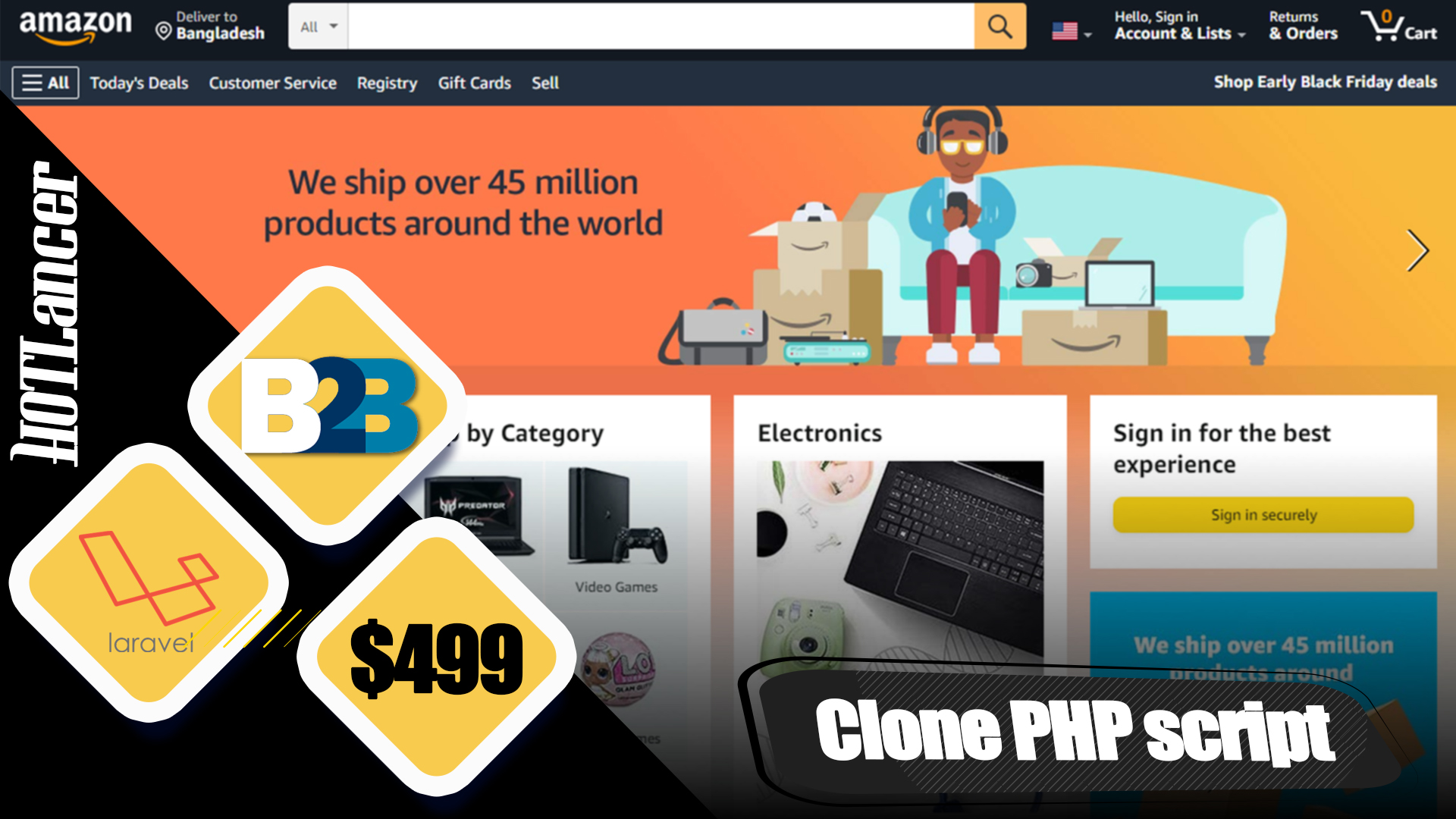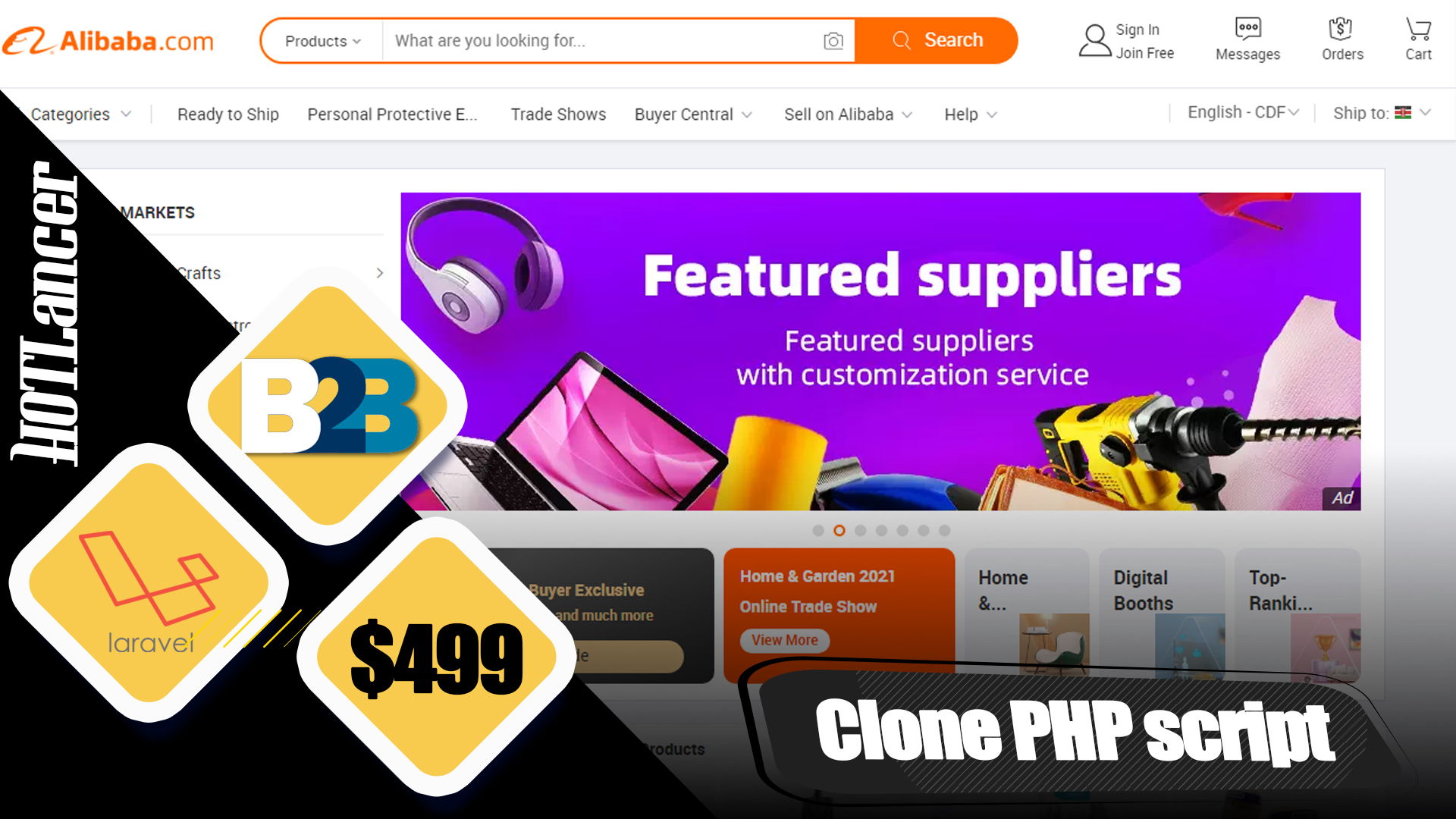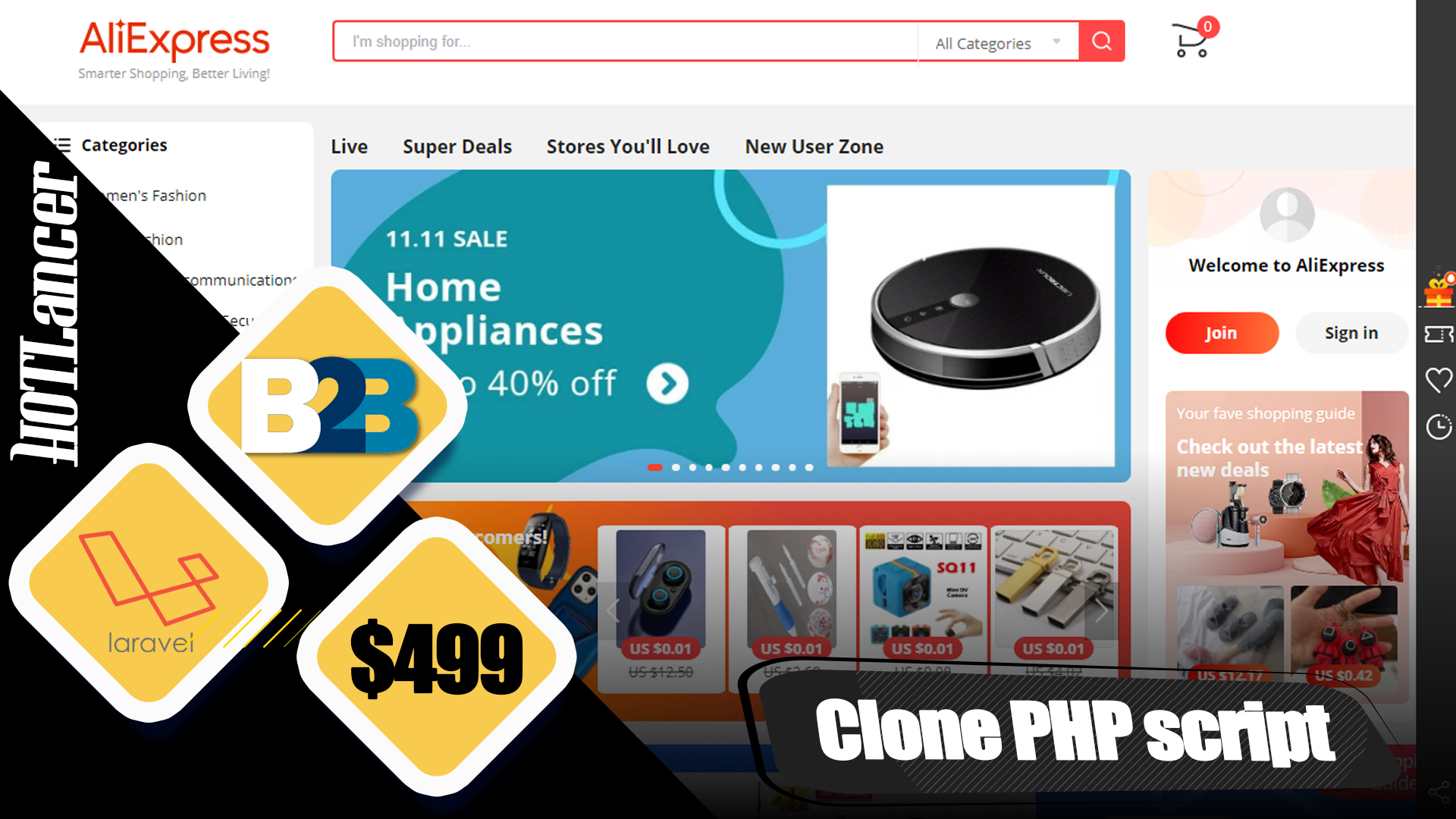* All Files 100% Clean, 100% Safe. Guaranteed.. * Direct and super fast download. *Auto Activation after payment.
* Daily Updates * Latest Versions *No Ads * Largest Portfolio. 12000+ Themes, Plugins, Scripts, etc…
download link not work please contact support team
$5.00
- Version: 1.3.4
- Quality checked by HOTLancer
- Included: demo install support LaraUp
- Included: Lifetime Free Updates
- File not work HL wallet balance refund
- Payment: MasterCard & PayPal And bKash
Related Products
Description
Build WordPress sites that rank.
A Faster, More Customizable & Performant Tool To Visually Design Your Site.
Visual Full Site Editing
Build your entire site, visually. All on one screen. From header to footer and everything in between. If you can do it with WordPress, you can do it with Bricks.
Preview and tweak your design for different breakpoints so your site looks stunning on all devices.
No more patchwork relying on dozens of disjointed and expensive plugins that slow down and break your site.
Dynamic Data
Populate your site with dynamic data from plugins like Advanced Custom Fields, Pods, Meta Box, CMB2, or any other WordPress custom fields.
Perfect when generating dynamic templates for complex sites with custom post types such as real estate, listings, your blog layout, etc.
Access the dynamic tag picker from the editing panel or by typing "{" when editing your text to reveal all your dynamic data for a one-click insert.
Undo/Redo
Deleted something by accident? Messed up your styles? No problem. Undo/redo any change in one click or via keyboard shortcuts.
Revisions
Bricks create a revision on every save. Browse, preview, and restore any snapshot right from within the builder.
Customizable Save
Bricks save your work automatically every 60 seconds. Feel free to customize this interval, or disable the autosave.
Unsaved changes are detected automatically. Bricks tell you when you are trying to leave a page with unsaved changes.
Control Builder Acess
Define builder access levels for every user role or individual users. Choose between no access, content edits only, or full access.
This way you can protect your hand-crafted designs and allow layout changes only for certain users.
Header & Footer Builder
Build responsive website headers & footers, visually. Position top/left/right, sticky, sliding up, with a customizable mobile menu off-canvas sliding in.
Create multiple header & footer templates and set conditions about where to show them on your site.
Hide them on your landing pages with a single click.
Edit Like A Document
Edit your text directly on the canvas. No switching to the panel required. Select text with your mouse to reveal the quick formatting bar.
Hover State Styles
Fully customize the styling of any block when your visitors hover over them. Toggle between "Normal" and "Hover Styles" by clicking the "cursor" icon in the builder toolbar.
Searchable controls
Bricks come with so many controls that it's a good idea to make use of the search bar at the top of the editing panel whenever you want to customize a specific setting.
Tip: Directly access the search bar via the CMD / CTRL + Shift + S keyboard shortcut.
Pin Elements
Pin your most used elements at the top of the panel for even faster access.
Hover over any element in the panel and click the "Pin" icon to pin it. Unpin an element and it returns to its default position.
structure View.
The "Structure" view provides you with an X-ray view of all your blocks, and let's edit or move any block around with ease.
Renaming your blocks makes even the most complex pages manageable.
Keyboard Shortcuts
Speed up your workflow even more by performing the most common actions such as save, preview, editing different breakpoints, undo/redo, etc. with simple keyboard shortcuts.
Preview Your Work
Toggle between builder and preview mode (CMD / CTRL + P) to instantly see how your page looks like.
Or use the Frontend View to open your page in a new tab, which conveniently auto-refreshes whenever your changes are saved.
Customer reviews
User Rating
0/5
0 average based on 0 reviews.